5 Useful Tips To Prevent Tech Neck
Quick Summary:
Neck pain is a common musculoskeletal condition as people spend most of their waking hours staring at screens to work, watch movies or play games. In fact, 43-63% of office workers have neck problems. This ailment is commonly called tech neck that is even more common than before the outbreak of COVID-19. This is the […]
Neck pain is a common musculoskeletal condition as people spend most of their waking hours staring at screens to work, watch movies or play games. In fact, 43-63% of office workers have neck problems. This ailment is commonly called tech neck that is even more common than before the outbreak of COVID-19. This is the result of an increase in working from home, often with less than an optimal workspace. But it can be prevented by changing a few habits. Gearment recommends five tips to prevent tech neck. Let’s get started!
Exercise
If you are suffering from neck pain, Gearment recommends you perform the exercise, such as jogging, swimming, or walking daily. Exercise helps you prevent tech neck pain, injuries to tendons, muscles, and ligaments, and improve your overall health and resistance. When you do exercise, it sends oxygenated blood to those tired muscles and washes away the chemicals causing pain and inflammation.
Try this easy stretch for neck and shoulder pain
Besides neck stretching and strengthening exercises, you can also do exercises to strengthen the abdominals and lower back. These muscle groups play a role in supporting your upper body, including your neck.
Set your workspace up with ergonomic
Neck pain is more common among office workers than any other occupation, one study indicated that 90% of employees spend more than 4hours/day behind a computer. If you have neck pain, it may be related to your work area organization, computer monitor position, or placement of other items. There are many tips on ways to organize your workspace ergonomically.
- – The top of your computer monitor should be just below eye level
- – Keeping the computer monitor about an arm’s length away can help prevent neck strain and eye strain.
- – Your keyboard should be one or two inches above your thighs allowing your shoulders and arms to relax.
- – Knees bent at 90 degrees and thighs parallel to the floor
- – Feet must be supported.
- – Elbows should be supported on the armrests or desk.
- – Keep your shoulders relaxed while you work, and pay attention to your posture.
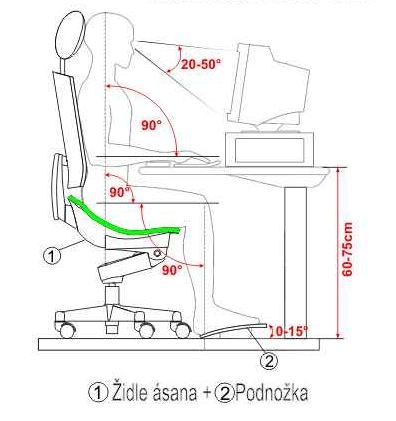
Take breaks
If you have to work with technology devices for long periods, let’s take a 5-minutes break every hour to change your posture, stand up and do some basic stretching. The Occupational Safety and Health Administration (OSHA) also recommends taking some short rest breaks throughout the day to prevent and lessen neck and other musculoskeletal pain. If you find it difficult to remember to take a break, you can use a timer or an app designed to remind you to stop.
Be conscious of your position:
While the computer helps you finish your work and have a relaxing time, it is not great when it comes to preventing neck pain. The cause of getting a tech neck is mostly from the change in posture formed by leaning forward for prolonged periods as your position significantly influences your posture and the severity of your tech neck. To prevent neck tension, you must be more aware of your neck when you sit and observe how you can fix it after recognizing your position is wrong. Then the cause of tech neck may probably be eliminated.
Sit in a chair with headrest
If you want to prevent tech neck, don’t underestimate the importance of having an ergonomic chair with a headrest. The ergonomics of the chair can support the natural curve of your spine in a natural way, help you keep correct posture as well as avoid stiffness in your neck, shoulder strain and cervical spondylosis. Sit in a chair with a headrest and keep your head back flush against the headrest while you use your screen. Holding your head in this position will prevent you from looking down with your neck flexed forward.

To read more about e-commerce: https://blog.gearment.com/en/
24/7 support:
DM fanpage: Gearment Fulfillment
Email: [email protected]
Gearment website: https://gearment.com







Let share your thoughts with us